Tags
Blinko understands that organizing and managing your inspirations is crucial for easy retrieval and effective utilization. To facilitate this process, Blinko has implemented a multi-level tagging system. This feature allows you to assign multiple tags to each of your inspirations, creating a hierarchical structure that helps categorize and organize your ideas based on different themes, topics, or projects.
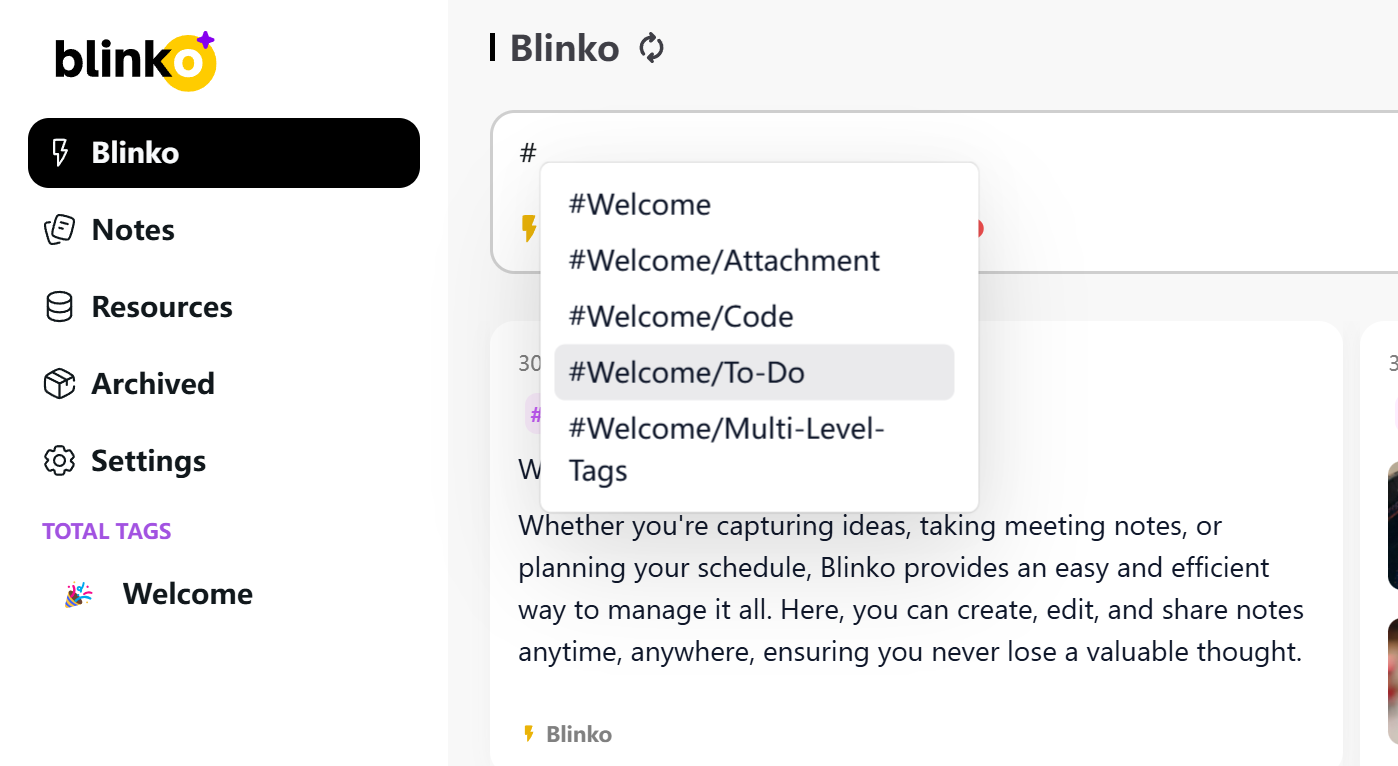
Creating Tag Hierarchies
With Blinko's multi-level tags, you can create hierarchies that reflect the relationships between your inspirations. For example, you can have top-level tags such as "Work," "Personal," or "Hobbies," and then further subdivide them into more specific tags like "Project A," "Project B," "Travel," or "Art." This hierarchical organization enables you to navigate through your inspirations with ease and quickly locate the information you need.
Flexible and Customizable Tagging
Blinko's multi-level tagging system offers flexibility and customization to suit your unique organizational needs. You can create, edit, and delete tags as necessary, allowing you to adapt the tagging structure to the evolving nature of your inspirations. This flexibility ensures that your organization remains efficient and tailored to your specific requirements.
Effortless Retrieval and Filtering
The multi-level tagging system in Blinko makes it effortless to retrieve specific inspirations or filter them based on specific criteria. Whether you want to recall ideas related to a particular project, explore a specific theme, or review inspirations from a certain time period, Blinko's tagging system enables you to quickly narrow down your search and access the relevant information.